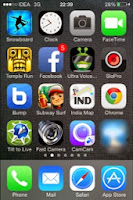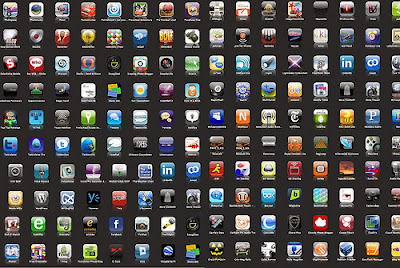Apple regularly updates its software, much to the
annoyance of its users. It takes around 15 minutes to download, and you need
most of your battery intact in order for it to complete. But Apple users'
frustration is our gain. As Cydia fans, it means many of our favorite tweaks
will be upgraded to include even more useful features we're sure to love.
Four of our favorite tweaks that are compatible with the
newest updates have been included below. There's something for everyone,
include social media tweaks and productivity ones.
#1: Vine++
Vine is a great app, especially if you like catching
quick sports highlights or funny outtakes. But the regular Vine app does have
some annoying aspects to it. Firstly, there's the loop. Some people love it,
but for others, it turns them off of the social media site. Secondly,
downloading vids is difficult if not impossible at times.
This free tweak puts an end to both of those problems.
Vine++, which is free to download from repo BigBoss, allows you to download the
Vines you want, and perhaps more importantly, turn off that annoying loop
feature!
#2: CroppingScreen
It's easy to take a screen print on an Apple device. But
what happens if you only want to capture a small area? Unfortunately, you're
screwed, and will have to download an editing tool in order to cut out the
section you need. That's an annoyance, which is why CroppingScreen, another
free tweak from the BigBoss repo, makes our list of favorite IOS 8.3 tweaks.
You use this tweak in the same way you would a screenshot,
only now, you can use your finger to select the desired area. This is perfect
for capturing codes, passwords, phone numbers or other important details.
#3: Segue
The guys at Apple are meant to be creative geniuses. At
least, that's what people say. But when selecting animation effects for your
photos, it's hard to see where this genius reputation comes from. The best
you'll find are a few boring animations, which really don't do much to liven up
your pictures.
With Segue, you get a whole host of other animation
options to enjoy. When browsing through your own pictures or sharing them with
friends, you'll be able to show them off in a way that they deserve. You can
enjoy flips, fade ins, ripples, and every other cool animation feature you'd
expect on a $600 device. This is free to download, and just like the other two
in our list so far can be found from the BigBoss repo.
#4: NoTracking
As many apps now come with tracking features, we felt it
was important to include this tweak on our list. These tracking features are
somewhat creepy (who wants to be followed everywhere they go?) and are a total
drain on battery life. Keep all your data personal, and preserve your battery
life, by enjoying the benefits of NoTracking. This free to download updated tweak
works by disabling apps from tracking you. Simple, yet insanely effective.
If you're somebody who values your privacy, this BigBoss
tweak is definitely for you.
Conclusion
So there are our four favorite tweaks which have been
updated especially to suit the latest version of Apple software.
As always, we'll keep bringing you the very best tweaks
which will keep you safe, keep you productive, and make your life easier. We
test each tweak before reviewing it, so you can be sure the four above have our
personal recommendation. Let us know what you think in the comment section
below, and tell us if you've found a tweak you'd recommend to others.