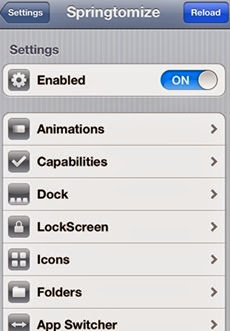Best Cydia Apps And Tweaks for iPhone (or iPads)
Second most haunting question an iPhone user have is what are the best apps for him. Of course the first question remains the same; shall I jailbreak my iPhone or not? And once you are jail-broken you always want to know what are the best Cydia apps and tweaks which can help and entertain you throughout the course. And to ease out that second question about jail-broken iPhones we are giving you a list of best Cydia apps and tweaks which people have liked for so long and they use it with pleasure.
10) Airblue Sharing:
People loved it when this cool pairing Cydia app was launched and they appreciated it after continued use.
AirBlue sharing took the trauma of not being able to pair iPhone with other iPhone as well as iPhone to other devices. This app never lost it charm and has been successfully helping out people to connect. AirBlue sharing provided what a Bluetooth pairing provides(connection, file transfer, Wi-Fi sharing and all); but at much higher speeds.
9) Zephyr:
Zephyr really came as rescue to get
solution for broken iPhone home button. People could get this Cydia tweak and they did not have to use iPhone home button ever again; if it was broken. And that was not the only utility for this cool app. It gave freedom from boring Apple app switcher and multitasking area. Just like AirBlue this app was also well appreciated and it remained high rated from the time it came out. And it remains the cheapest solution for broken iPhone home button outside Apple. (Apple have AssisitveTouch which is free option for broken home button)
8) 3G Unrestrictor:
I really hated when iPhone flashed a message that I can not perform this action on mobile data and I need to be on Wi-Fi to do it. Just like Face-time or downloading a comparatively large-sized app. Well this utility which has to get place on best Cydia apps and Tweaks; does it all for you. You can call someone over Face-time or download those large file. In a nutshell. it let's you do things over 3G, which are otherwise not allowed.
7) iFile:
This cool app took away the trauma of not being able to access the root files of iPhone. It allows users to edit, alter the permissions, rename and change the root files of your iDevice. Some people complained of this app being too complicated and wiped away the data on their device. This is probably because those guys did not know the iOS filing system and used this app without proper caution.
Looking at the great benefit offered by this cool jail-broken app it has to be included in best Cydia apps and tweaks of all time.
6) iBlacklist:
Don't want your boss to call you when you are on vacation and at the same time you want to keep the number open for your mom? Well iBlacklist gave you that freedom on iPhone. It allows you to block specific numbers from calling you. You can also block all unknown numbers from calling you. So, don't worry about your EX calling you for patch up when you are with new partner :)
5) Springtomize:
Well, how could this be kept out of the list of best Cydia apps and tweaks. This is not a single app, rather a bunch of app which allows you to customize so many things. It allows you to change carrier logo text, home, LockScreen, icons, folders, app switcher and all.
4) Infifolder:
Apple came out with folder thing for icons and they allow you to make folders and put app icons in them. But there was a certain capping on how many icons could fit in one folder. Infifolder removes this capping and you can put as many icons as you wish in one folder.
What more could you ask for? It also allows you to make sub-folders in the folders and you can do some customizations as well.
3) Activator:
I would rather call this as mathematician's application. It allows you to set a function associated with a trigger action. Like if you can set a specific app to open with double tap of the home button. It is really useful as you don't need to scroll or tap more for your personalized repetitive actions.
2) vShare:
For most of us vShare is number one among best Cydia apps and tweaks. This cool app allows you to download paid apps and games for free on your iPhone and iPad. So you don't need to worry how much a specific application costs as long as its crack is available on vShare. Moreover, user interface is very easy and user-friendly on this app.
1) Winterboard:
Winterboard was first of its kind app which allows users to change the look of their device the way they wanted it to be. It comes packed with lot of tweak and themes which can change your iPhone look every hour if you want to.
These best Cydia apps and tweaks were not numbered according to priority. So, for someone
vShare could be number 1 and for someone it might not be in top 10. But all these apps have been appreciated highly by global users. Let us know if you wanted to see some app in this best Cydia apps and tweaks list.