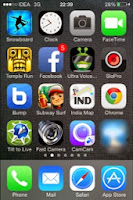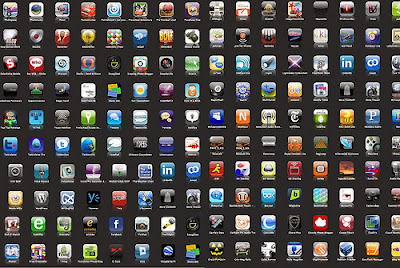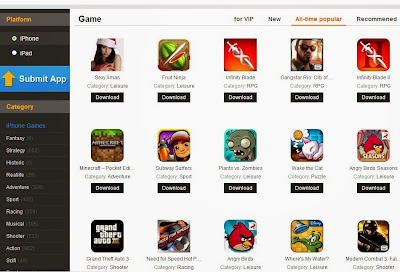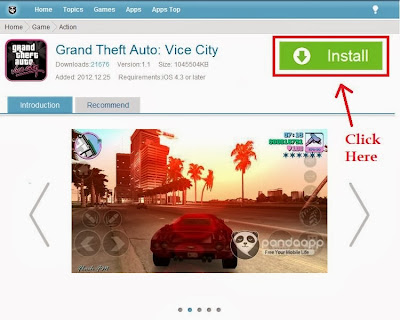FlipCam - Tweak To Change Cameras By Tap
For all people it might not be the app which does wonders. But for someone who needs to change his front and rear camera too often; FlipCam is the app to download. This app just does one simple thing which is changing front and rear camera. Of course apple has given a switch over button in the right top corner of user interface to do the same thing. But with this tweak you can tap anywhere on your viewfinder to change the camera view.Some might appreciate this for saving time. But this cydia tweak has one real downside which may affect your photo taking experience. And this downside is non-functionality of focus-lock. As iPhone and iPads lock the focus when you tap the viewfinder; this tweak may disable this feature. Because you are tapping for changing the camera from front/rear; the focus lock thing might not work at all.
FlipCam is a free tweak which can be downloaded from BigBoss Repo. FlipCam works for 32bit as well as 64 bit devices. It is an open source project and you can view its source code here.
As we said earlier for someone not using the camera too often this might not be a charming app. But people who use cameras too often might certainly want to try it out. And the focus locking disturbance thing might not make this app so charming; but as it is free there is no harm in trying it out.
Have your say:
What are your views on this tweak? You can always interact and raise questions using the comment section.