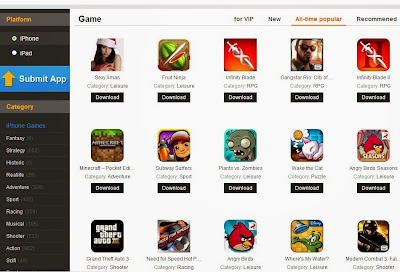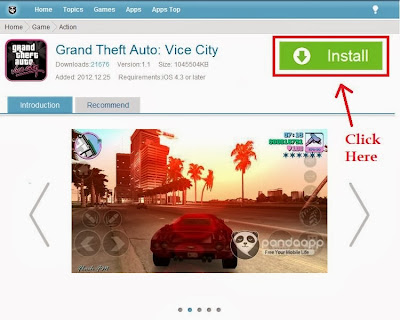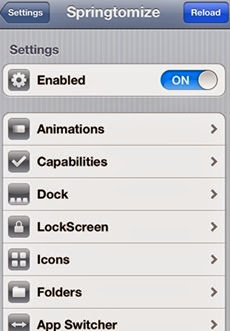Apple and their current updates don't allow a user to
have free reign of their device. This can lead to a lot of problems. Default
settings and badly designed applications means getting the most out of your phone
or tablet isn't always possible.
Thankfully, Cydia helps bypass many of these annoying
restrictions with the help of useful tweaks. Here are 5 tweaks you can start
using today which will make using your life that little bit easier.
1. Browser Changer
While the app store has multiple browsers to choose from
(Chrome, Mercury, etc), Safari always remains the default browser. With Browser
Changer, you can fix that. All third-party links you open will then open up in
your new default browser.
2. Dimmer
Whether you're playing music at night or just have
sensitive eyes, you'll want to dim your device more than is currently allowed.
The lowest level of lighting Apple currently allow is still too bright for
some. With Dimmer, you can lower your lighting levels to blackout. There's also
a safety feature to get the brightness back quickly should you need it. Hit the
more volume button four times and there will be light again.
3. LocationFaker
Recently, there's been lots of talk about privacy. Since
Snowden revealed how much the government were spying on citizens, there's been
a call for more anonymity. With LocationFaker, you can pretend to be somewhere
you're not. This app also doubles up as a way to bypass location filters. Lie about
what country you're in, and enjoy benefits from services not available in your
area.
4. Battery Safe
We all worry about our battery. With so many apps, videos
and games to enjoy, using our devices sparingly just isn't fun at all.
The Battery Safe tweak on IOS 8 won't charge an empty
battery when it's out of juice, but it will do something pretty helpful. When
you're in the dreaded red zone, Battery Safe will try to preserve your
remaining juice by closing down all battery-hungry apps. This won't affect
anything important either. Users can decide what closes and what doesn’t.
5. Safe Alarm
Apple devices are carried everywhere throughout the day.
When in some places, like the office or church, it's necessary to turn the
volume off so that they don't cause a disturbance. This is fine, until it's
time to wake up in the morning and you remember you haven't fixed the volume.
Safe Alarm prevents you from oversleeping due to a silent
alarm. The tweak separates the alarm volume from the device volume, meaning
even if your phone is on mute, your alarm will still sound. There's no excuse
for being late for work anymore. Unless you were reading our Cydia Masters
blog. In that case, we'll let it slide.
Conclusion
There are many great Cydia tweaks around, but we believe
the above 5 are the best for making your life easier. They solve some of the
most common problems Apple users find, such as the inability to change default
apps and alter screen brightness. You'll also be able to stop silly design
flaws from making you late for school or work. The Location Changer is more for
fun, but we know what an annoyance it is when you're trying to sign up to a
service or what a video, only to be told it's not available in your state,
country or location.