Pandaapp To Get Paid Apps For Free
There are various means to download paid apps for free on iPhone if you are jail-broken and running Cydia on your device. But no source could be as clean as Pandaapp. They offer free games and utilities not only for iPhone but also for iPads too. The biggest advantage with Pandaapp is their huge collection. If you once enter ans start scrolling the apps and utilities lists; you can spend hours together.And all the utilities and games listed there are absolutely free to download on your iOS, Android, Windows phone and Symbian devices. They have different sections for different operating system on their home page.
So How To Download Paid Apps For Free Via Pandaapp?
It's easy and free to get these paid apps for free on iPhone. As most of the Pandaapp games and utilities are proved to work only with jail-broken device; it is advised to use jail-broken devices only for this. If you are not jail-broken already you can install Cydia and get jail-broken.
Get Moborobo On your PC
It is essential for iOS transfer to have Moborobo on your computer because it will initiate the synchronization between iOS device and computer. It works only with iTunes so you should have iTunes installed on your computer too. If it is not installed you can get it from Apple.
Get AppSync on Your Jail-broken Device
Get compatible version of your AppSync on your device. This is to sync your apps on iPhone.
Connect and Get Paid Apps For Free
Connect your device with your computer and open Moborobo. In Moborobo select the apps button and click on Pandaapp in web resources. Now in search area enter the name of the game or utility you want to download.
Now if you are using jail-broken device it will give you option to get paid apps for free on iPhone. You can simply click INSTALL button to get started.
Moborobo will directly install the app for you on your iPhone/iPad and it will be visible on your home screen. If your device is not jail-broken you will have Download option instead of install button. But you can not get paid apps for free on iPhone this way, as it will ask you to pay for it.
Hope this helps you on downloading paid apps on your jail-broken iPhone.

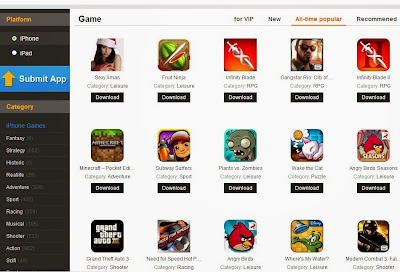

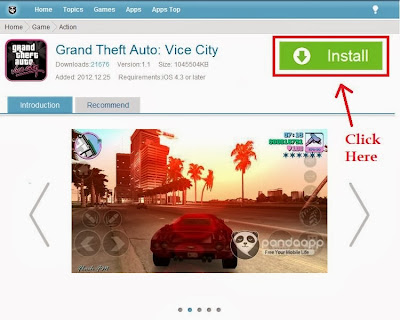
0 comments:
Post a Comment