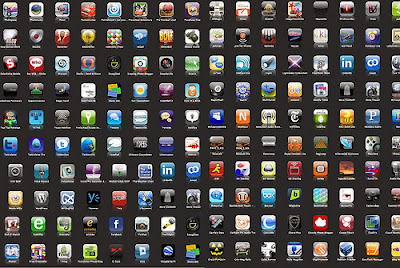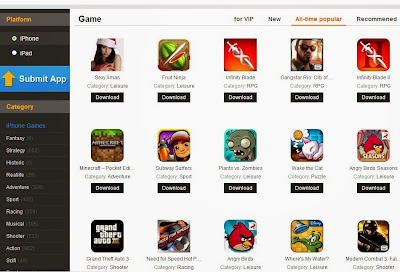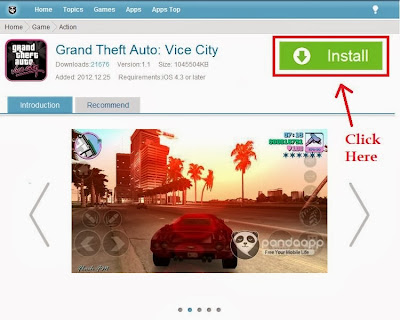This is the tutorial which will enable you to download and play UFC++ iphone game on your idevice. And this is without any jailbreak!
This EA sports game is very popular and ++ modifications are pretty cool which allows you to compete with other fighters by the means of internet. This tweak will enable you with all premium experiences and the features.
This EA sports game is very popular and ++ modifications are pretty cool which allows you to compete with other fighters by the means of internet. This tweak will enable you with all premium experiences and the features.
What features you will get?
- UFC Premium app experience
- You can collect your favorite UFC players
- Competitive combat throwdown
- Live events and in-game awards earning.
How to get UFC++ on my iPhone?
1) Remove any UFC play app which you might have downloaded from the app store.
2) Go to this link and download UFC++ IPA to sideload the app.
3) Now we need to sideload this IPA in your iPhone. To do that you can follow either of these 2 methods.
- 1st Method (This is for non-cydia users)
- 2nd Method (This is for people who use Cydia).
4) After you are done with step 3, you will be able to see UFC++ icons on your iPhone. But you will not be able to run the game yet though.
5) We need to mark the developer as trusted. For that go to settings > General > Profile and Device management (For some of the devices it can be just Settings > General > Device management).
6) Mark the developer as trusted and refresh your device by closing all running apps. Then go to home screen and click on UFC++ icon. We are sure you will be able to play the game on your iPhone now!