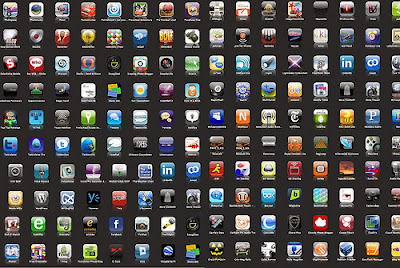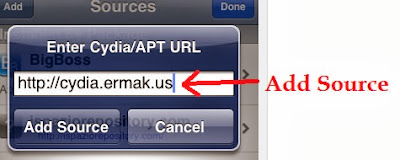There are many apps to watch online movies on iPhones and iPads; but not a single one is as good as BigU Movies. This cool app not only allows you to watch the movies via streaming; but also you can download those movies on your device. So, it is really good time to enjoy thousands of movies for free with this cool Cydia app.
Though BigU movies accout is not free and you need to buy it (but there is a fix for this also and you can also get a free BigU account; method for which is given at the end of the post.) So let's see how to get this app on your device and how to get a free bigu accout.
1) Go to Cydia icon and click on manage > sources (iPad users can click on sources directly)/
2) Tap the Edit button and then Add. You will be shown with APT URL box where you need to enter the repo for this app. The repo for this app is bigu.cydiasource.net. After adding it click on add source button to continue. (There is also an AppCake repo for this app)
3) You can now go back to your Cydia Sources page and you will see Official bigu Team Repo added there. Tap it to download the app on your device now.
Though BigU movies accout is not free and you need to buy it (but there is a fix for this also and you can also get a free BigU account; method for which is given at the end of the post.) So let's see how to get this app on your device and how to get a free bigu accout.
How To Add BigU Movies App On Jailbroken Device
So, let's see how you can get BigU movies app on your iDevice.1) Go to Cydia icon and click on manage > sources (iPad users can click on sources directly)/
2) Tap the Edit button and then Add. You will be shown with APT URL box where you need to enter the repo for this app. The repo for this app is bigu.cydiasource.net. After adding it click on add source button to continue. (There is also an AppCake repo for this app)
3) You can now go back to your Cydia Sources page and you will see Official bigu Team Repo added there. Tap it to download the app on your device now.
How To Get Free BigU Account
As such bigu lifetime membership costs 19.99$ but there is a way you can get it for free. Let's see how you can do it.
1) Go to this link thebigu.info and tap login area.
2) Scroll to the Forgot Password and tap it.
3) It will ask you to send a mail to support. You can obtain email address from "Important Notice: Please Read" page. Wait for some time and they will send you a valid username and password for the bigu movies account.
Please note:
1) This trick is just to make you aware about the goodness of BigU movies app. If you like it; please buy the full version.
2) This trick can stop working anytime if the developers change the method or page layout. If it does not work for you please add a comment so we can update the post for the benefit of all.