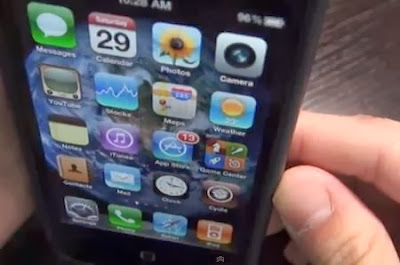Cydia Tweaks For iOS 7
With iOS 7 coming out Cydia developers have been putting their head down to develop more and more tweaks and apps. And there are so many tweaks already out for iOS 7 now. In this article we have listed 10 such tweaks which are worth downloading on your device. (these tweaks are not in any specific order)1) Sicarius:
With new App switcher in iOS 7; there was a need of Cydia tweak for it. Sicarius does exactly the same. You can have 3D effect while closing the running app. There is option to close all apps with a single flick of your finger. You can select exceptions in Sicarius; so those apps will not be closed even when you flick.
You can select to restart springboard with Sicarius; when you close the running apps.
2) Activator:
Sicarius was something new; but Activator is old and updated for iOS 7. We already included it in our last list of best Cydia apps and tweaks. Activator allows you to set a trigger action with different shortcuts.
3) CCControls:
CCControls allows to control toggle options in control center. For instance you can display square icons instead of conventional rounds. CCControls allows you to select lock-screen restrictions as well; and apps listed in the restriction won't show when control center is opened while screen is locked. You can also select how many toggles you want to display on control center; one to six.
4) Zeppelin:
This is also updated for iOS 7; and not new tweak. Zeppelin allows you to replace your carried text with different logos like Nike, PacMan, Superman logo and all. For people who like to change the look of the device daily; Zeppelin is really a good option. (You can also select no carries with this Cydia tweak.)
5) Dockshift:
This is new tweak for iOS 7 which allows you to change the look of your dock. You can select different transparency levels of Milk Glass, Darl Glass and Blurred setting.
6) Glowdock:
This is also new Cydia tweak for iOS 7. This tweak gives your device's dock icons a glow effect. There is no setting option; but your device gets a professional look with this tweak.
7) Messages Customiser:
This is really good tweak to customize your SMS bubbles. You can change color, opacity and width of SMS bubble by Messages Customiser tweak. This tweak also allows you to disable message trailing. You can also view contact pictures in chat with this tweak.
8) StatusModifier:
By using StatusModifier tweak you can see seconds in your iPhone clock. You can also enable free memory display just beside your clock. You have enable/disable button for seconds as well as free memory.
9) TransparentVolume:
One more thing I did not like in iOS 7 is the volume change display. When you are watching video and need to change volume; it kind of hides the background. TranparentVolume is solution for this. You can change the transparency in a way that it does not hinder your view.
10) Bload:
This tweak changes the default white color of your keyboard to black. All the keyboard like Safari, SMS etc will show white keys on black background with the use of this tweak.And this inverted keyboard really looks nice....!
That was very much about top 10 Cydia tweaks for iOS 7. Do comment me about your favorite iOS 7 tweaks as well so I can put it in the form of post so others can be benefited. Please share the post so your friends can benefit with these tweaks.
Also Read:
Speed Enhancing Cydia Tweaks For iOS 7
Airblue Sharing Tweak